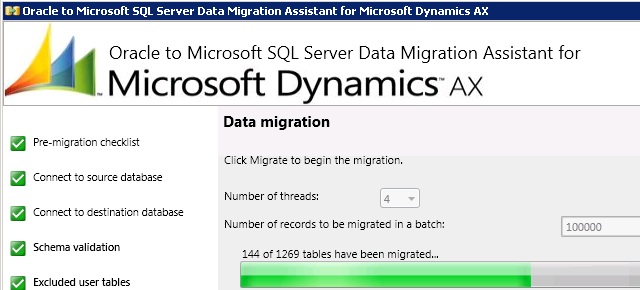Dynamics AX no longer supports the Oracle database and so pre-AX 2012 applications still on Oracle need to be migrated to SQL Server before they can be upgraded. Here’s how to overcome the risk and fear associated with Dynamics AX Data Migration.
Introduction
Before Microsoft acquired Axapta, re-badged the software as AX, and made it part of the Dynamics suite of applications, the Axapta finance system was able to run on both Oracle and SQL Server databases. Even for the first few releases of Dynamics AX from Microsoft, Oracle was still a supported database platform. Inevitably, that changed and as of the 2012 edition of AX Oracle is no longer supported. For those with systems prior to 2012 running on Oracle it is not possible to upgrade without first migrating to SQL Server.
Microsoft have not ignored the large number of customers with Oracle based AX systems and have developed a tool to enable migration. The Oracle to MS SQL Server Data Migration Assistant for MS Dynamics AX tool is available via the CustomerSource website for Dynamics customers and it makes the process as painless as possible, which is no small task considering that for many Dynamics AX will be the main business system in use in their organisation and the prospect of migrating data from one database system to another is terrifying.
The migration software makes use of the Database Synchronisation function of Dynamics AX to ensure that the target database contains the same structure as the source and is by far the most reliable method for moving Dynamics AX from Oracle to SQL Server. This migration methodology accomplishes data migration by utilising a copy of the existing Dynamics AX application layer installed on a target server that imposes the structure of the source instance onto a new SQL Server database that data then is migrated into from Oracle.
The data migration process is made up of five steps. Firstly, the settings in the existing production system are noted and these settings are used wherever possible when configuring the target system in order to keep the target as similar as possible to the source.
Secondly, the Migration Tool is installed and configured. This step includes the installation and configuration of any database connectivity tools that would be required, based on the server the tool is being installed on. This is followed by an installation and configuration of an instance of Dynamics AX 2009 to act as a target system, specifically an AX2009 instance running on SQL Server.
With the required software installed, the penultimate step is to perform a migration from Oracle to SQL Server. This is necessarily followed by a validation of the migrated data to ensure everything has copied from Oracle to SQL Server correctly.